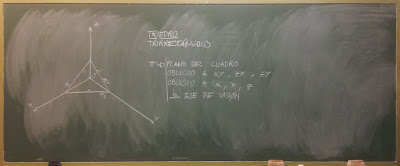2017/12/16
Trazado de una elipse por afinidad
Izquierda: Dada pa elipse por sus ejes principales
Derecha: Dada la elipse por un par de diámetros conjugados
Derecha: Dada la elipse por un par de diámetros conjugados
2017/12/09
Poliedros regulares: Hexaedro
Labels:
Cambio de Plano,
Dibujo Técnico,
Geometría Descriptiva,
Hexaedro,
Poliedros Regulares,
Sistema Diédrico
Poliedros regulares: Tetraedro
Labels:
Abatimiento,
Dibujo Técnico,
Geometría Descriptiva,
Poliedros Regulares,
Sistema Diédrico,
Tetraedro
Poliedros regulares: Tetraedro
Labels:
Abatimiento,
Dibujo Técnico,
Geometría Descriptiva,
Poliedros Regulares,
Sistema Diédrico,
Tetraedro
2017/12/03
Algoritmo de conducción autónoma v0.02
Código html (index.html):
<!doctype html> <html> <head> <meta charset="UTF-8"/> <title>Robot sigue líneas</title> <script src="libraries/p5.js"></script> <script src="code.js"></script> </head> <body style="text-align:center; margin:0px"> </body> </html>
Código p5.js (code.js):
var circuito;
var rgba, r, g, b, a;
var uno;
var dos;
var tres;
var hierba;
var t;
function preload(){
circuito = loadImage("images/Circuito04.png");
}
function setup() {
//createCanvas(500, 500);
//createCanvas(window.innerWidth, window.innerHeight);
createCanvas(windowWidth, windowHeight);
uno = new Coche(window.innerWidth/2, window.innerHeight/2, 2, color(255,0,0));
dos = new Coche(window.innerWidth/2, window.innerHeight/2, 2.5, color(255,255,0));
tres = new Coche(window.innerWidth/2, window.innerHeight/2, 1.5, color(0,0,255));
hierba = color(0, 120, 30);
t = 5;
}
function draw(){
t = t + 1;
background(hierba);
imageMode(CENTER);
image(circuito, window.innerWidth/2, window.innerHeight/2);
rgba = get(mouseX, mouseY);
r = subset(rgba, 0, 1);
g = subset(rgba, 1, 1);
b = subset(rgba, 2, 1);
a = subset(rgba, 3, 1);
debug();
uno.dibujar();
uno.mover();
dos.dibujar();
dos.mover();
tres.dibujar();
tres.mover();
if(t >= 5){
uno.medir();
dos.medir();
tres.medir();
t = 0;
}
}
function debug(){
fill(255);
text("MOUSE:", 10, 20);
text("Position: " + round(mouseX) + " " + round(mouseY), 10, 35);
text("Color (RGBA): " + rgba, 10, 50);
text("Red: " + r, 10, 65);
text("Green: " + g, 10, 80);
text("Blue: " + b, 10, 95);
text("Alpha: " + a, 10, 110);
text("RED:", 200, 20);
text("Left G: " + uno.l, 200, 35);
text("Right G: " + uno.r, 200, 50);
text("Speed: " + uno.v, 200, 65);
text("YELLOW:", 300, 20);
text("Left G: " + dos.l, 300, 35);
text("Right G: " + dos.r, 300, 50);
text("Speed: " + dos.v, 300, 65);
text("BLUE:", 400, 20);
text("Left G: " + tres.l, 400, 35);
text("Right G: " + tres.r, 400, 50);
text("Speed: " + tres.v, 400, 65);
}
function windowResized(){
resizeCanvas(window.innerWidth,window.innerHeight);
}
function Coche(x,y,v,c){
this.x = x;
this.y = y;
this.v = v;
this.c = c;
this.angulo = 0;
this.l;
this.r;
this.dibujar = function(){
translate(this.x, this.y);
rotate(this.angulo);
fill(this.c);
triangle(0,5,0,-5,10,0);
stroke(255);
strokeWeight(3);
point(30, -10);
point(30, +10);
stroke(0);
noStroke();
resetMatrix();
}
this.medir = function(){
this.l = subset(get(this.x +25*cos(this.angulo)-10*cos(this.angulo+(PI/2)), this.y +25*sin(this.angulo)-10*sin(this.angulo+(PI/2))), 1, 1);
this.r = subset(get(this.x +25*cos(this.angulo)+10*cos(this.angulo+(PI/2)), this.y +25*sin(this.angulo)+10*sin(this.angulo+(PI/2))), 1, 1);
}
this.mover = function(){
if(this.l == "0" && this.r == "0"){
this.angulo = this.angulo + 0*(2*PI/360);
}else if(this.l !== "0" && this.r == "0"){
this.angulo = this.angulo + 5*(2*PI/360);
}else if(this.l == "0" && this.r !== "0"){
this.angulo = this.angulo - 5*(2*PI/360);
}else if(this.l !== "0" && this.r !== "0"){
this.angulo = this.angulo - 2*(2*PI/360);
}
this.x = this.x + cos(this.angulo)*this.v;
this.y = this.y + sin(this.angulo)*this.v;
}
}
Labels:
html,
javascript,
p5.js,
Programación,
Robótica,
Tecnología,
Vídeo
2017/12/02
Poliedros regulares: Octaedro
Izquierda: Octaedro apoyado en un vértice en equilibrio.
Derecha: Octaedro apoyado en una arista en equilibrio.
Octaedro apoyado en una cara.
Derecha: Octaedro apoyado en una arista en equilibrio.
Octaedro apoyado en una cara.
2017/11/25
Prueba con la biblioteca p5.play
Código html (index.html):
<!doctype html> <html> <head> <meta charset="UTF-8"/> <title>Prueba p5.play</title> <script src="libraries/p5.js"></script> <script src="libraries/p5.play.js"></script> <script src="code.js"></script> </head> <body style="text-align:center; margin:0px"> </body> </html>
Código p5.js (code.js):
var alien;
var secuenciaInvader;
function preload(){
secuenciaInvader = loadAnimation(
"images/SpriteAlien04a.png",
"images/SpriteAlien04b.png",
"images/SpriteAlien04c.png",
"images/SpriteAlien04d.png",
"images/SpriteAlien04e.png",
"images/SpriteAlien04f.png",
"images/SpriteAlien04g.png",
"images/SpriteAlien04h.png"
);
}
function setup() {
createCanvas(500, 500);
alien = createSprite(width/2, height/2,40,25);
alien.addAnimation("default", secuenciaInvader);
alien.rotateToDirection = false;
alien.maxSpeed = 2;
alien.friction = 0.05;
}
function draw() {
background(255,215,0);
if (mouseIsPressed) {
alien.attractionPoint(0.5, mouseX, mouseY);
}
drawSprites();
}
Labels:
html,
javascript,
p5.js,
p5.play,
Programación,
Tecnología,
Vídeo
2017/11/18
Objetos en p5.js
Código html (index.html):
<!doctype html> <html> <head> <meta charset="UTF-8"/> <title>Objetos en p5.js</title> <script src="libraries/p5.js"></script> <script src="code.js"></script> </head> <body style="text-align:center; margin:0px"> </body> </html>
Código p5.js (code.js):
var cuadrado;
function setup() {
createCanvas(500, 500);
background(255,215,0);
cuadrado = new Poligono();
}
function draw(){
background(255,215,0,10);
cuadrado.mover();
cuadrado.dibujar();
}
function Poligono(){
this.x;
this.y;
this.lado = 15;
this.centroX = random(0 + this.lado, width - this.lado);
this.centroY = random(0 + this.lado, height - this.lado);
this.alpha = 0;
this.mover = function(){
this.x = this.centroX + cos(this.alpha)*25;
this.y = this.centroY + sin(this.alpha)*25;
this.alpha = this.alpha + (2*PI/360)*5;
}
this.dibujar = function(){
rectMode(CENTER);
fill(255,0,0);
rect(this.x, this.y, this.lado, this.lado);
}
}
Labels:
html,
javascript,
p5.js,
Programación,
Tecnología,
Vídeo
2017/11/16
Caso 2A (PPR) de Apolonio
Caso 2: PPR
Caso 2A: Los dos puntos están en el mismo lado de la recta.
Trazar las circunferencias que pasan por A y B y son tangentes a r.
Labels:
Apolonio,
Centro Radical,
Circunferencia,
Circunferencia Equipotencial,
Dibujo Técnico,
Eje Radical,
GeoGebra,
Geometría Plana,
Tangencias
2017/11/14
Algoritmo de conducción autónoma v0.01
Código html (index.html):
<!doctype html> <html> <head> <meta charset="UTF-8"/> <title>Robot sigue líneas</title> <script src="libraries/p5.js"></script> <script src="code.js"></script> </head> <body style="text-align:center; margin:0px"> </body> </html>
Código p5.js (code.js):
var circuito;
var rgba, r, g, b, a;
var rojo;
function setup() {
//createCanvas(500, 500);
//createCanvas(window.innerWidth, window.innerHeight);
createCanvas(windowWidth, windowHeight);
circuito = loadImage("images/Circuito04.png");
rojo = new Coche(window.innerWidth/2, window.innerHeight/2, 3);
}
function draw(){
background(0, 180, 50);
imageMode(CENTER);
image(circuito, window.innerWidth/2, window.innerHeight/2);
rgba = get(mouseX, mouseY);
r = subset(rgba, 0, 1);
g = subset(rgba, 1, 1);
b = subset(rgba, 2, 1);
a = subset(rgba, 3, 1);
debug();
rojo.dibujar();
rojo.mover();
}
function debug(){
fill(255);
text("MOUSE:", 10, 20);
text("Position: " + round(mouseX) + " " + round(mouseY), 10, 35);
text("Color (RGBA): " + rgba, 10, 50);
text("Red: " + r, 10, 65);
text("Green: " + g, 10, 80);
text("Blue: " + b, 10, 95);
text("Alpha: " + a, 10, 110);
text("ROJO:", 200, 20);
text("Left G: " + rojo.l, 200, 35);
text("Right G: " + rojo.r, 200, 50);
}
function Coche(x,y,v){
this.x = x;
this.y = y;
this.v = v;
this.angulo = 0;
this.l;
this.r;
this.dibujar = function(){
translate(this.x, this.y);
rotate(this.angulo);
fill(255,0,0);
triangle(0,5,0,-5,10,0);
stroke(255);
strokeWeight(3);
point(30, -10);
point(30, +10);
stroke(0);
noStroke();
this.l = subset(get(this.x +25*cos(this.angulo)-10*cos(this.angulo+(PI/2)), this.y +25*sin(this.angulo)-10*sin(this.angulo+(PI/2))), 1, 1);
this.r = subset(get(this.x +25*cos(this.angulo)+10*cos(this.angulo+(PI/2)), this.y +25*sin(this.angulo)+10*sin(this.angulo+(PI/2))), 1, 1);
}
this.mover = function(){
if(this.l == "0" && this.r == "0"){
this.angulo = this.angulo + 0*(2*PI/360);
}else if(this.l == "180" && this.r == "0"){
this.angulo = this.angulo + 5*(2*PI/360);
}else if(this.l == "0" && this.r == "180"){
this.angulo = this.angulo - 5*(2*PI/360);
}else if(this.l == "180" && this.r == "180"){
this.angulo = this.angulo - 2*(2*PI/360);
}
this.x = this.x + cos(this.angulo)*this.v;
this.y = this.y + sin(this.angulo)*this.v;
}
}
Labels:
html,
javascript,
p5.js,
Programación,
Robótica,
Tecnología,
Vídeo
Suscribirse a:
Comentarios (Atom)